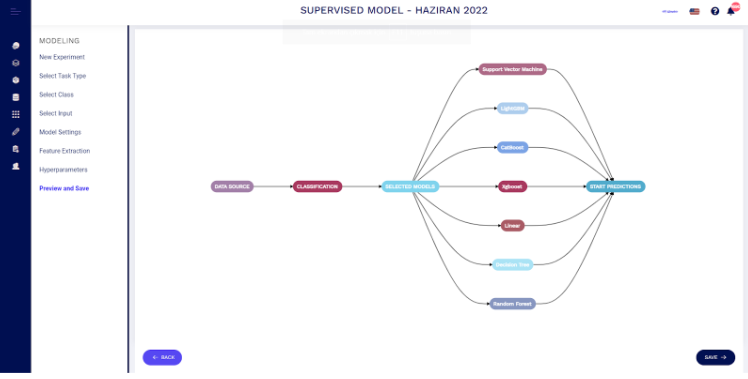New Experiment - Select Database
To start a supervised-based experiment, the first step is choosing data that you want to model and naming the new experiment.
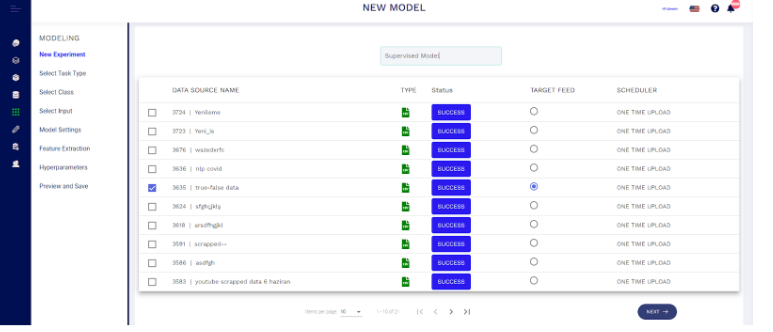
New Experiment - Select ML Task Type(Supervised or Unsupervised)
Then you should select the task type as a supervised for classification or regression models. Or you can choose unpuservised model for clustering and anomaly detection modules.
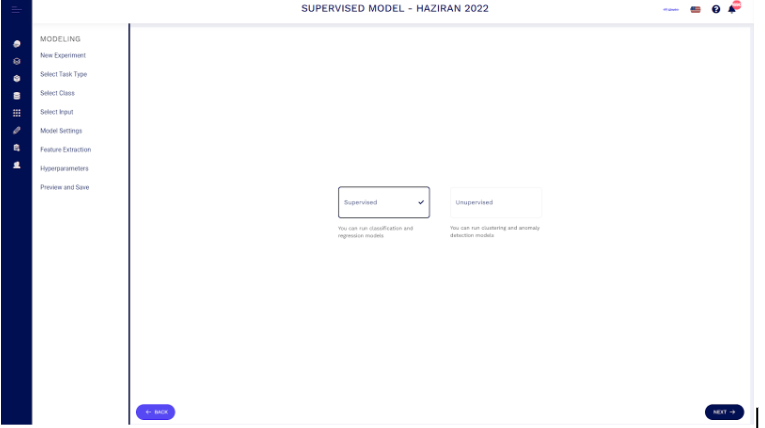
New Experiment - Select Target
In the next step, the target variable to be predicted is selected from the variables in your data. In this example, we have handled the churn estimation from the telco data set.
According to your target; suitable task types like binary classification, multiclass classification or regression model are default selected. You can change this selection if more than one task is available for your target.

New Experiment - Select Inputs
Then, input selection (which is optional, you can skip this step automatically) is made. At this stage, all variables except the target variable are automatically selected. These elections can be changed here.
The variables that are thought to affect the estimate should be selected. You can deselect the variables that you don't want in your model. At uncertain points, all variables except the target variable may remain selected.
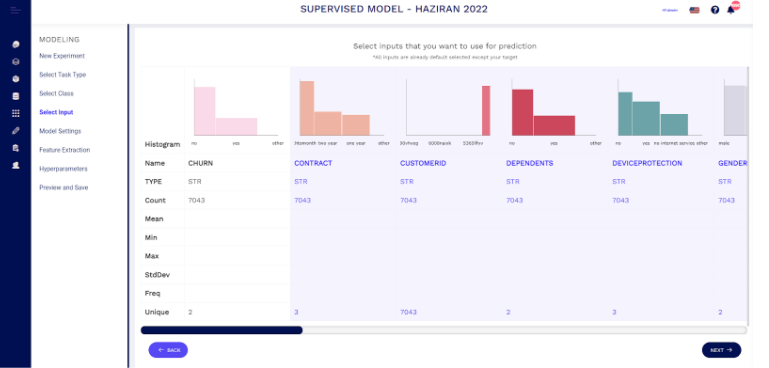
New Experiment - Feature Extraction
In feature extraction step (which is also optional, you can skip directly), you can create new features from the variables that already exist in target data. For creating a new feature you can use some mathematical and statistical process like log, power, root, binning, mapping, scaler and target encoder.
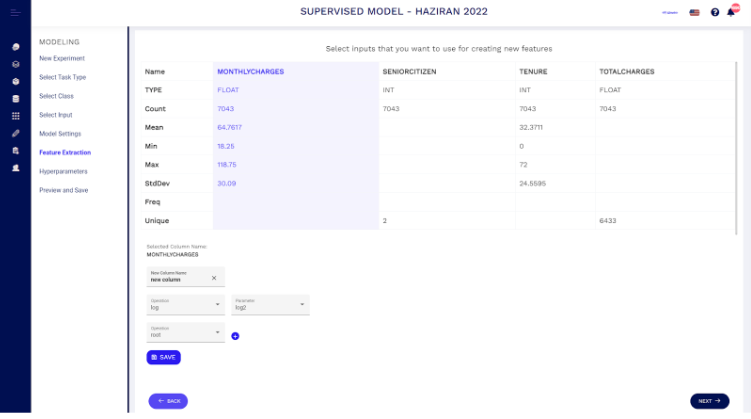
New Experiment - Hyperparameter Optimization
In the hyperparameters step, you can customize and optimize your model by doing some selection here.
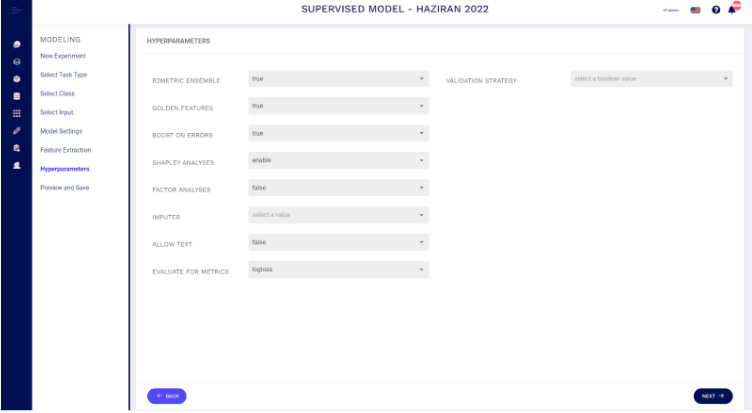
New Experiment - Hyperparameters Options
B2Metric Ensemble Model: B2Metric Ensemble Model: The B2M Ensemble Model is an algorithm which is developed by B2Metric. It tries to optimize the model performance results (maximize accuracy, and minimize errors). If you select B2M Ensemble model as an enable, the algorithm is run, otherwise ensemble model doesn’t run.
Golden Features: Golden features tries to
Imputer Selection: You can complete your missing data in different ways in the Imputer option.
Allow Text: If your data contains sentences, select "Allow text" to enable the NLP on your model.
Validation Strategy: In validation strategy; there are 2 options as K-Fold and split. In the split option your data split in 2 set as a test and train set. You can choose a split ratio for these test and train sets.
In K-Fold option, the data is divided into number of folds you choose, and each fold is trained and tested separately, then the average is taken for each fold.
If Split selection is made for the validation strategy, Divides your data into testing and training sets based on the rate you choose.
Evaluate For Metrics: You can select the metric type to show your model's performance. These are RMSE, (Root mean squared Error), MSE (Mean Squared Error), MAE (Mean Absolute Error), R2 (R-Squared) and MAPE (Mean Absolute percentage Error)
Shapley Analysis:If you also want to see the Shapley Importance screen in your model results, you must select this option enabled. What Shapley importance is described in the following slides.
New Experiment - Preview Model and Save
You can start your experimentation by clicking the save button.