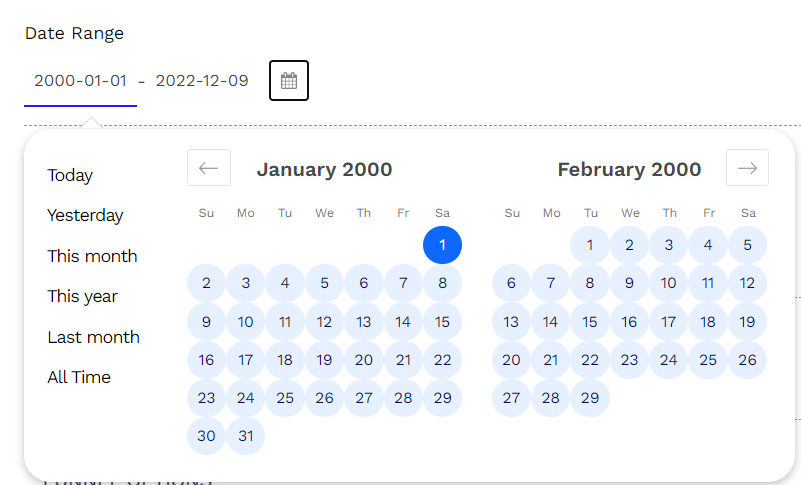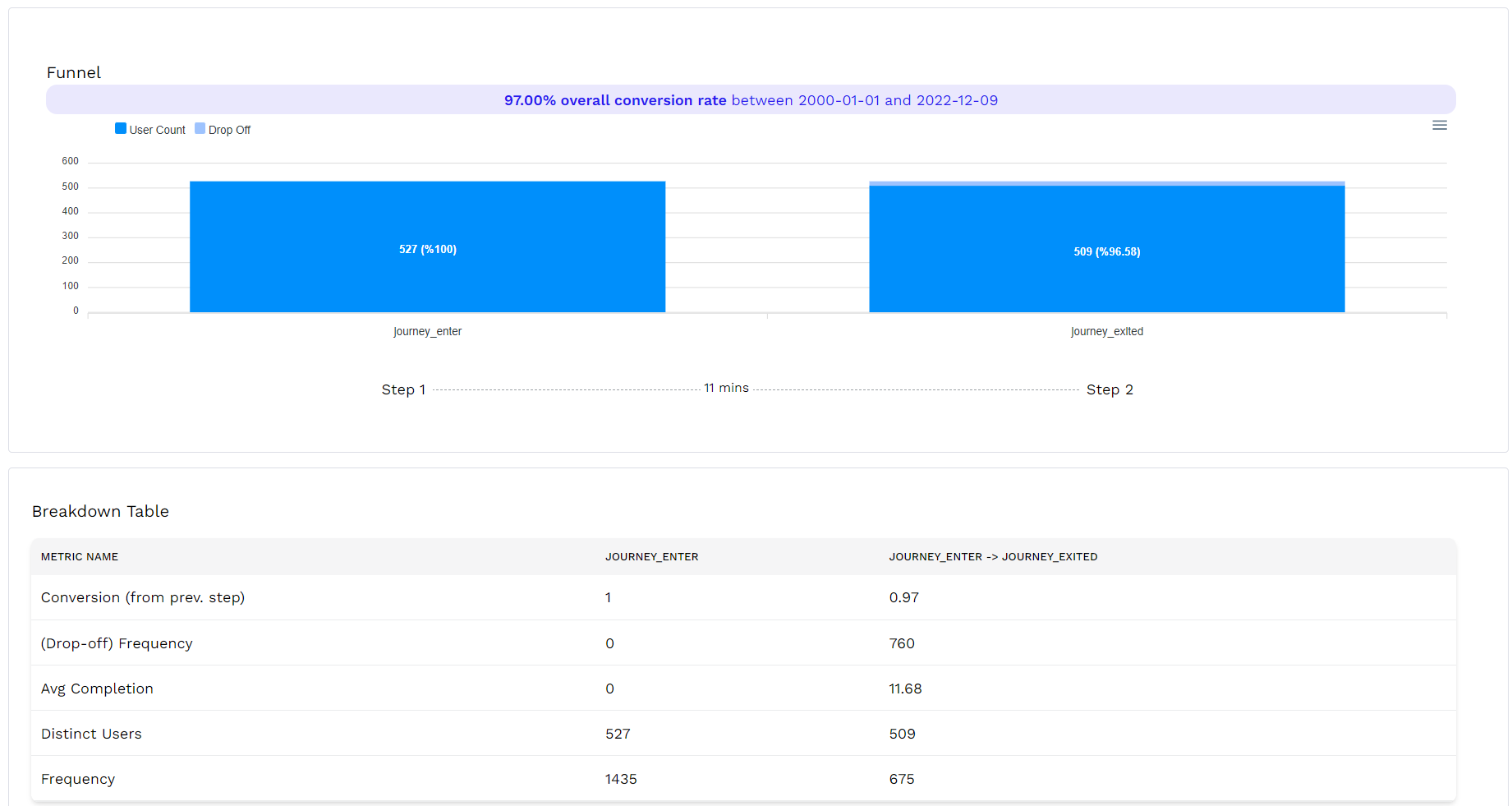Funnel
A funnel is a visual representation of the steps that a user takes to complete a specific goal on a website or mobile application. It can help application owners understand where users are dropping off during the process and identify potential problems that may be preventing them from completing the desired action. Funnels are typically used in analytics tools to track conversions, such as the number of users who make a purchase or sign up for a newsletter. By analyzing the data from a funnel, application owners can identify areas for improvement and optimize their application to encourage users to complete the desired action.
With Funnel, you can see which users have transitioned between the selected steps and which users have not.
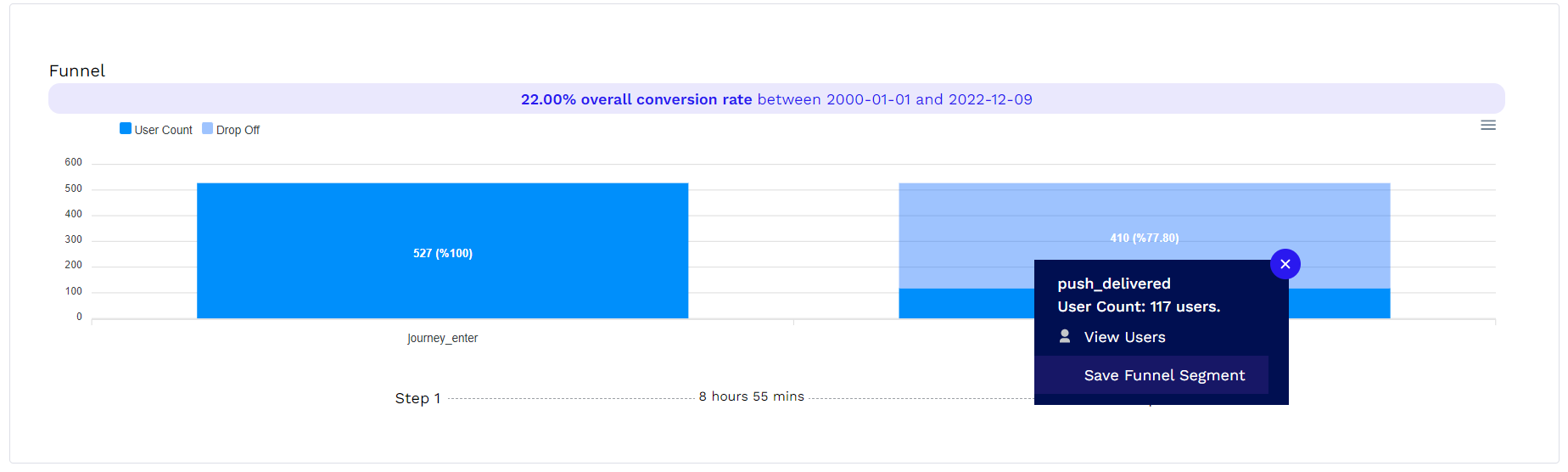
It allows you to report which scenario the users stop using the module by following which scenario on the events.
You can see the number of successful users and drop offs from the first step to the next step in the sequential events in your digital platform with funnel.
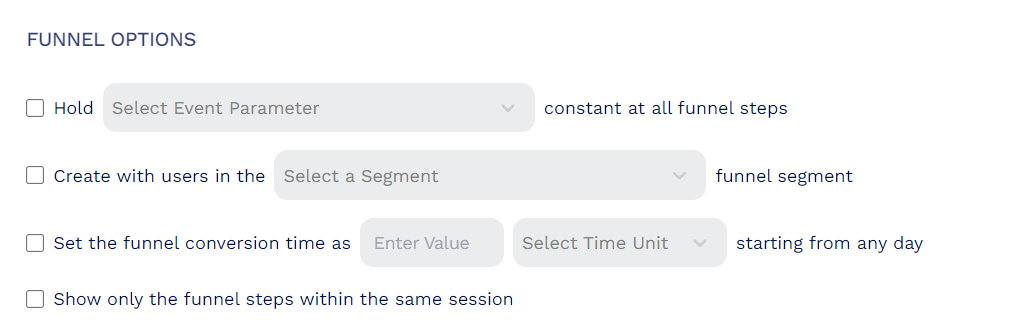
Field 1 is a graphical representation of the funnel. The dark-colored area shows the users who have completed the funnel, while the light-colored area shows the users who have dropped off at that step in the funnel. The number of users in each group is also shown here.
Field 2 shows the average amount of time it takes for users to complete the step transitions between the funnel steps you have selected. The display here is in Days, Hours, and Minutes.
Field3 shows the completion rate of the funnel. In other words, it shows how many of the users who performed the selected event in the first step completed the last step.
Creating a Funnel in B2Metric IQ Platform
Event Selection
For creating a new funnel, you should set up min 2 events for funnel steps firstly. Funnel event selection refers to the ability to specify which events are included in the funnel. This is important because the events in a funnel represent the steps that a user takes to complete a specific goal, and the data in the funnel is based on these events. By selecting the events that are included in the funnel, you can define the path that users must follow to reach the end goal and determine where users are dropping off along the way. Event selection allows you to tailor the funnel to your specific business goals and track the performance of different user flows on your website or application.
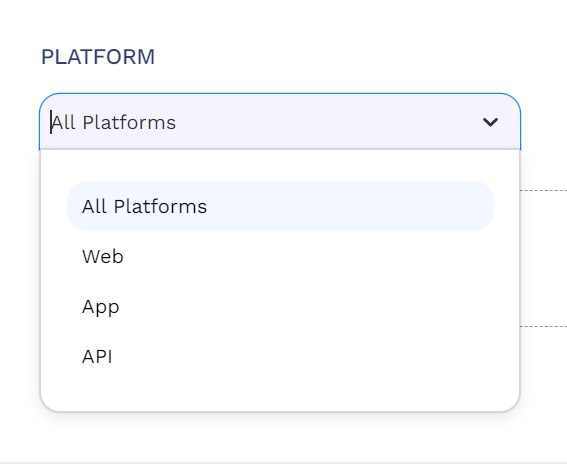
You can add more than 2 steps for your funnel via the Add_ Funnel Step_ button.
Event Parameters (Optional)
Event parameter is a piece of additional information that is associated with an event. For example, if you have an event called "Purchase" that tracks whenever a user makes a purchase on your website, you could use event parameters to provide more details about the purchase, such as the item that was purchased, the price, and the payment method. Event parameters can help you understand the context and details of an event and make it easier to analyze and segment the data. For example, you could use event parameters to segment users based on the items they have purchased, or to compare the performance of different payment methods.
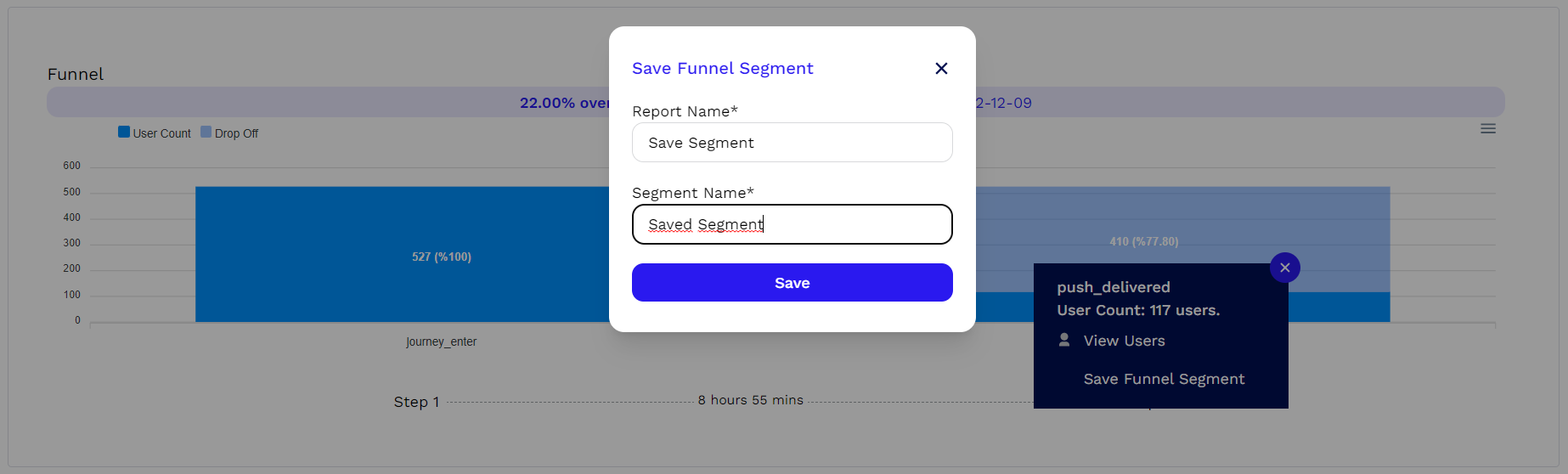
Date Selection
In the context of a funnel, date selection refers to the ability to specify a date range for the data that is included in the funnel. This can be useful if you want to see how the funnel has performed over a specific period of time, such as the past week or month. By selecting a date range, you can filter the data in the funnel to only include events that occurred within that time frame. This can help you understand trends and changes in the funnel over time and make more informed decisions about how to improve its performance.
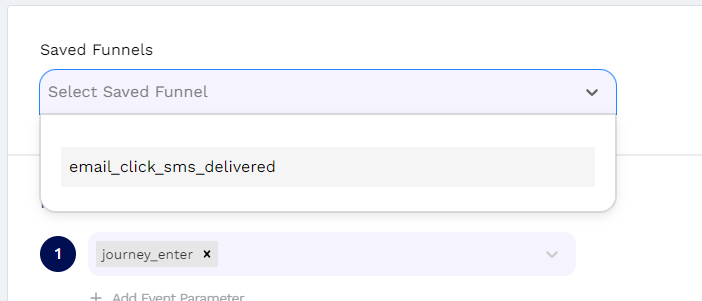
You can create your funnel for some special date ranges like yesterday, last month, or you can set a custom date range.
User Filter (Optional)
User filter is a way to limit the data that is included in the funnel to a specific group of users. This can be useful if you want to analyze the behavior of a specific subset of users, such as users from a particular location or users who have completed a specific action on your website or application. By applying a user filter to a funnel, you can see how this group of users is interacting with the funnel and identify areas for improvement. User filters can help you understand the behavior of different user segments and tailor your website or application to their needs.
For example, only users who perform the event from the USA, only users who use mobile, and only users who are over 35 years old.
Or you can use multiple user filters to apply the user filter to users who meet the two selected options.
For example, users who live in the USA and are over the age of 35.
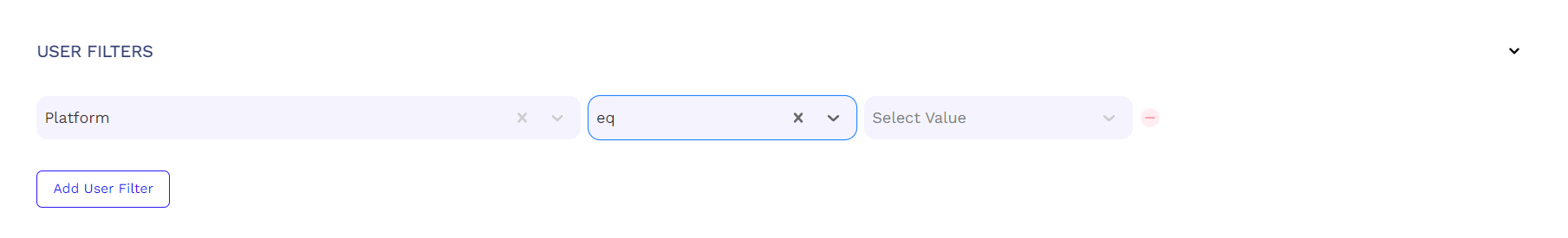
Platform Selection (Optional)
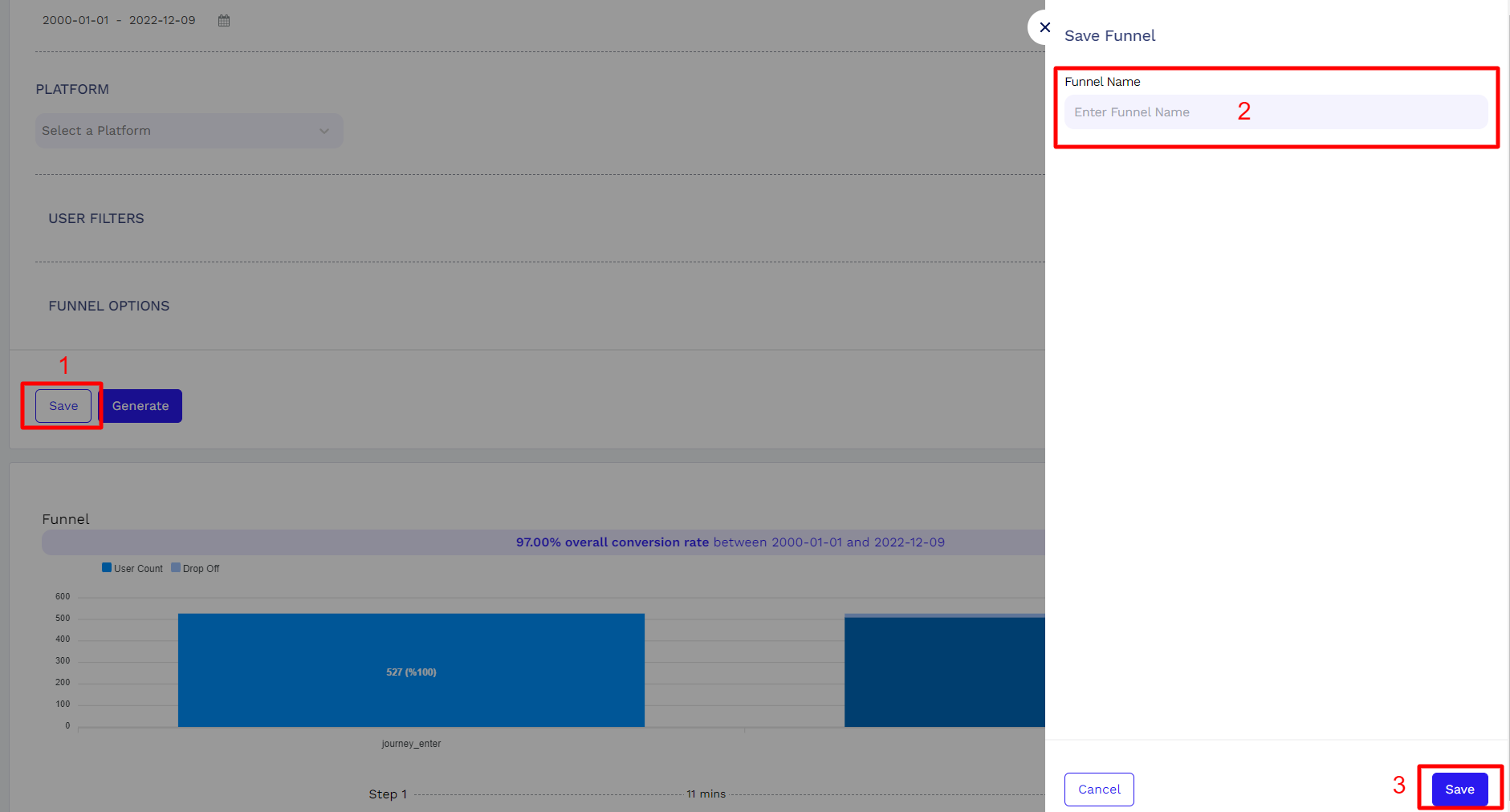
Your users may be using your application on certain platforms. They may use it on the web, or through a mobile application, or an API. Platform selection enables you to set your funnel for users from specific sources like app users, web users, API users.
Additional Funnel Options (Optional)
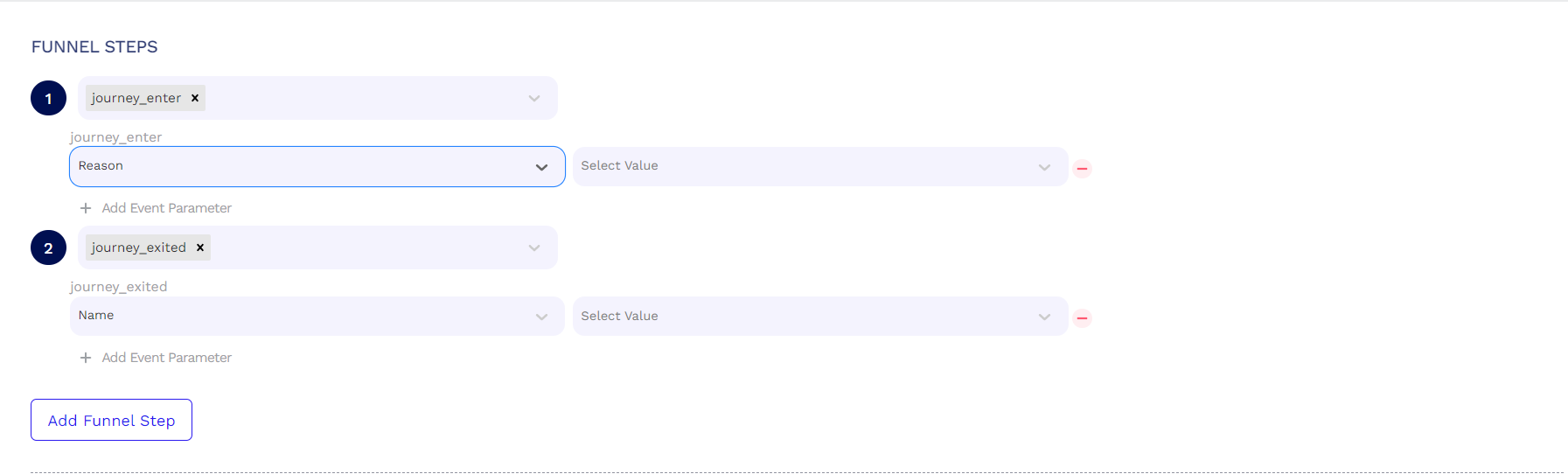
💡 Conversation time limitation
We measure how long it takes for your users to make transitions between your funnel steps, in terms of average days, hours, minutes, or seconds. In other words, you can see how long it takes for users to move from the event in Step1 to the event in Step2 by looking at the numbers and units between the dotted lines at the bottom of the funnel report.
The conversation time limitation allows you to limit this transition in time. You can limit the average time it takes for users to move from Step1 to Step2 and see the users who complete the funnel within the time you entered.
💡 Show only the funnel steps within the same session
The length of time that a user is active on your site or application. By default, if a user is inactive for 30 minutes or longer, all future activities are associated with a new session. Users who leave your site and return within 30 minutes are considered part of the original session.
💡 Hold constant parameters in all funnel steps.
Constant property is a property that is associated with an event and remains the same for all occurrences of that event. For example, if you have an event called "Purchase" and you want to track the type of item that was purchased with each occurrence of the event, you could use a constant property called "Item Type" to specify the type of item purchased. This property would be the same for all instances of the "Purchase" event, and could be used for analysis and segmentation.
Saving a Funnel in B2Metric IQ Platform
It is a saved configuration of a funnel that allows you to quickly access and use the funnel in the future. A saved funnel includes the event and event properties that are included in the funnel, as well as any filters or other settings that have been applied to the funnel. By saving a funnel, you can quickly access and use the funnel without having to reconfigure it each time. This can be useful if you want to regularly track the performance of a specific funnel or if you have multiple teams that need to access the same funnel.
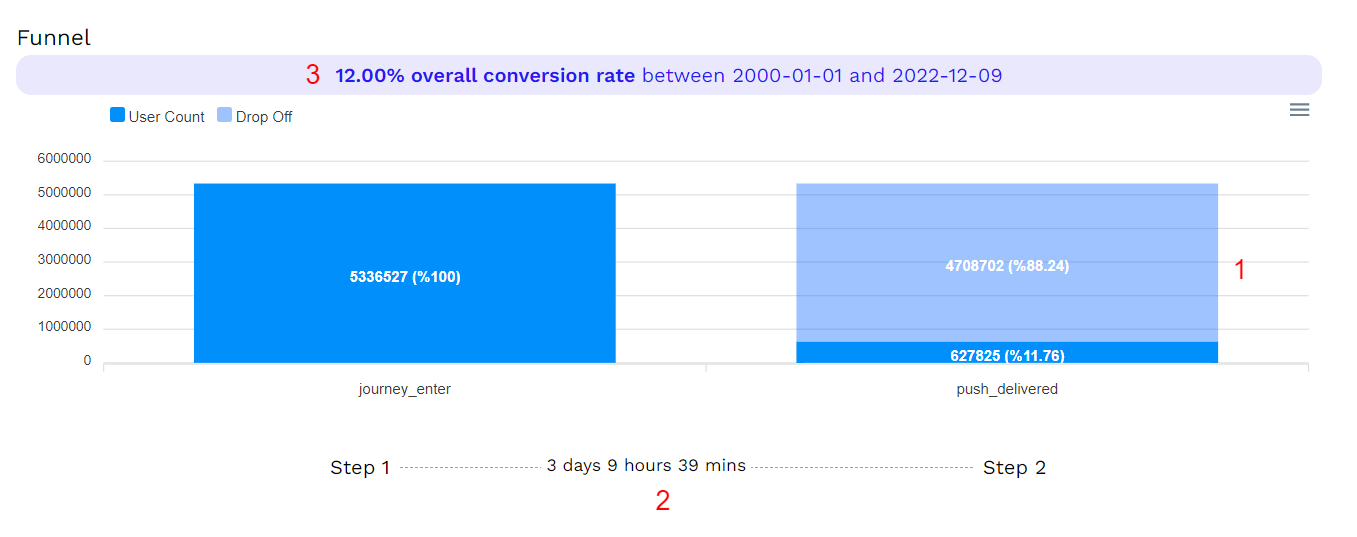
The "Save" button in field 1 allows you to save all the input you have entered for the funnel so that you can use it again later. When you click the "Save" button, your inputs will be saved in a way that allows you to access and use them again in the future. This can be useful if you want to keep track of different funnel configurations or if you want to use the same funnel setup for multiple analysis tasks.
Give a name the funnel you want to save in field 2
Save your funnel by pressing the "Save" button in the number 3 field
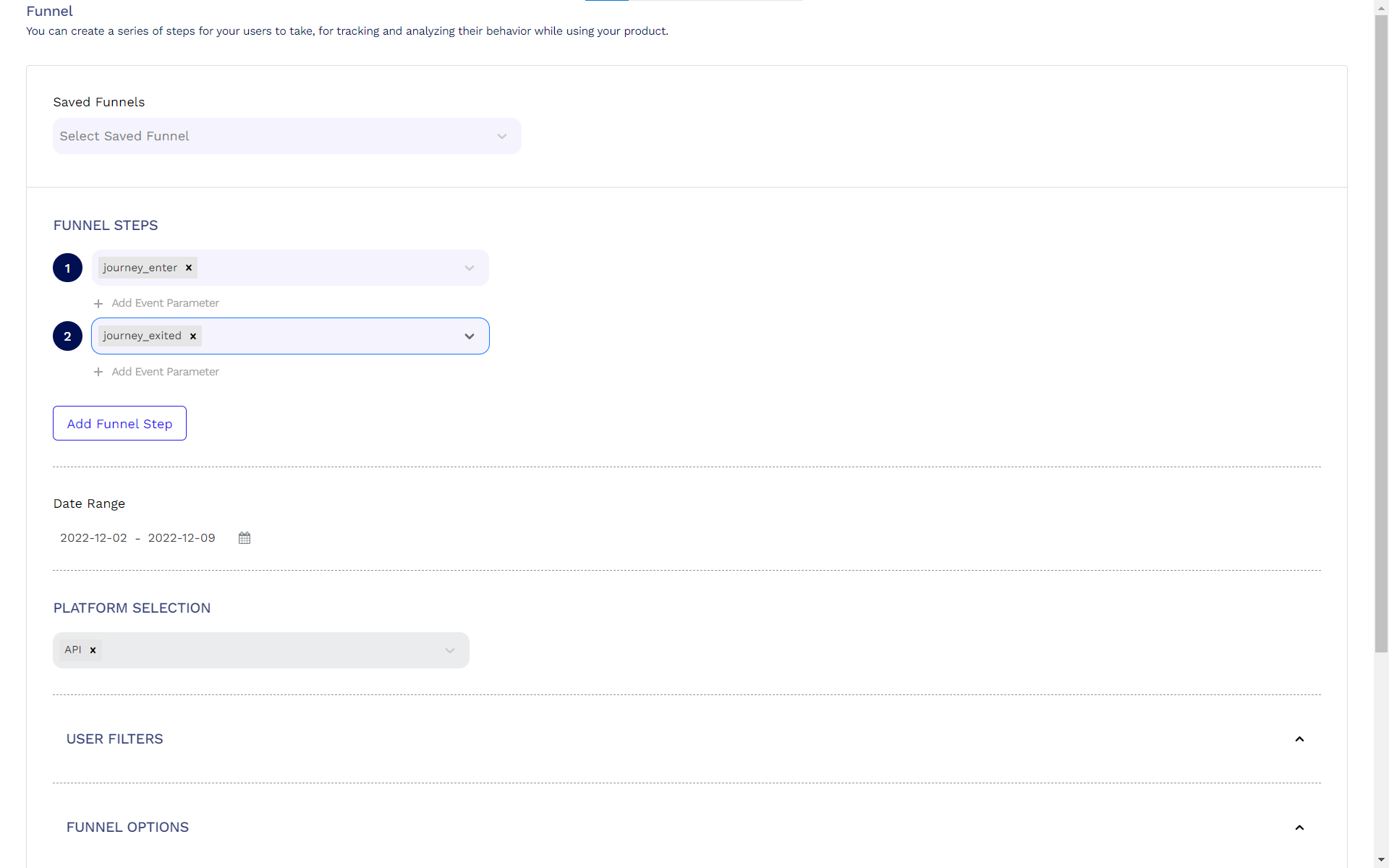
The "Saved Funnel" dropdown allows you to see any funnels that you have saved previously. You can access these funnels by clicking on them in the dropdown. When you select a saved funnel from the dropdown, all the input for that funnel will be automatically filled in the appropriate fields. This can save you time and effort if you want to use a previously saved funnel for your analysis.
Saving a Funnel Segment in B2Metric IQ Platform
Funnel segment is a subset of users who have completed a specific sequence of events within a funnel. In other words, it is a group of users who have followed a specific path through the funnel and reached the end goal. Funnel segments allow you to analyze the performance of different parts of a funnel and understand how different groups of users are interacting with your website or application. For example, you could create a funnel segment for users who completed the purchase process on your website and compare their behavior to users who dropped out at a specific step in the funnel. This can help you identify areas for improvement and optimize the user experience.