Audience Tracker
Audience tracker helps you to analyze what your users are doing in your app. It enables you to;
- Measure the performed events for a certain time period and special user group,
- Analyze how often events are fired,
- Compare events with previous periods.
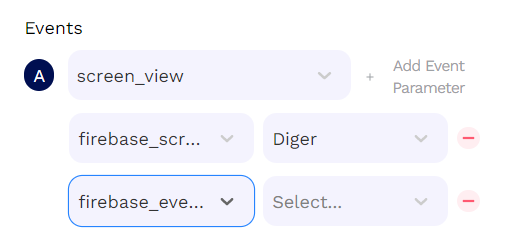
Creating a Audience Tracker Report in B2Metric IQ Platform
Event Selection
To create an Audience Tracker report, you should first select an event. You can select an event during the event selection phase or you can select more than one event with the "+" button. If you select more than one event, the trigger counts for each event are reported as separate line graphs.
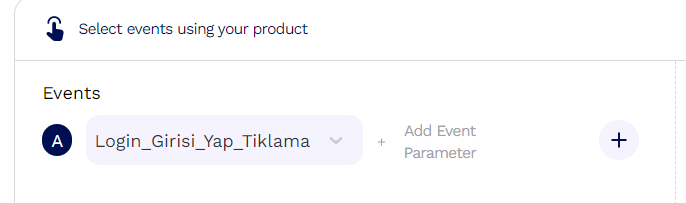
Event Parameter (Optional)
You can add a parameter for the event you choose with the "add event parameter" option. This feature allows you to track the event subgroups (parameters) you want in more detail.
By selecting a value of the parameter you want to track, you can analyze the category values of selected parameter one by one.
In this session, you can add more than one parameter for an event.
User Parameter (Optional)
With the User filter, you can report the triggers of the selected event for the user group you want.
For example, if you select device model Iphone 7 as the user filter, your report will be generated only for users logging in from the Iphone 7 device.
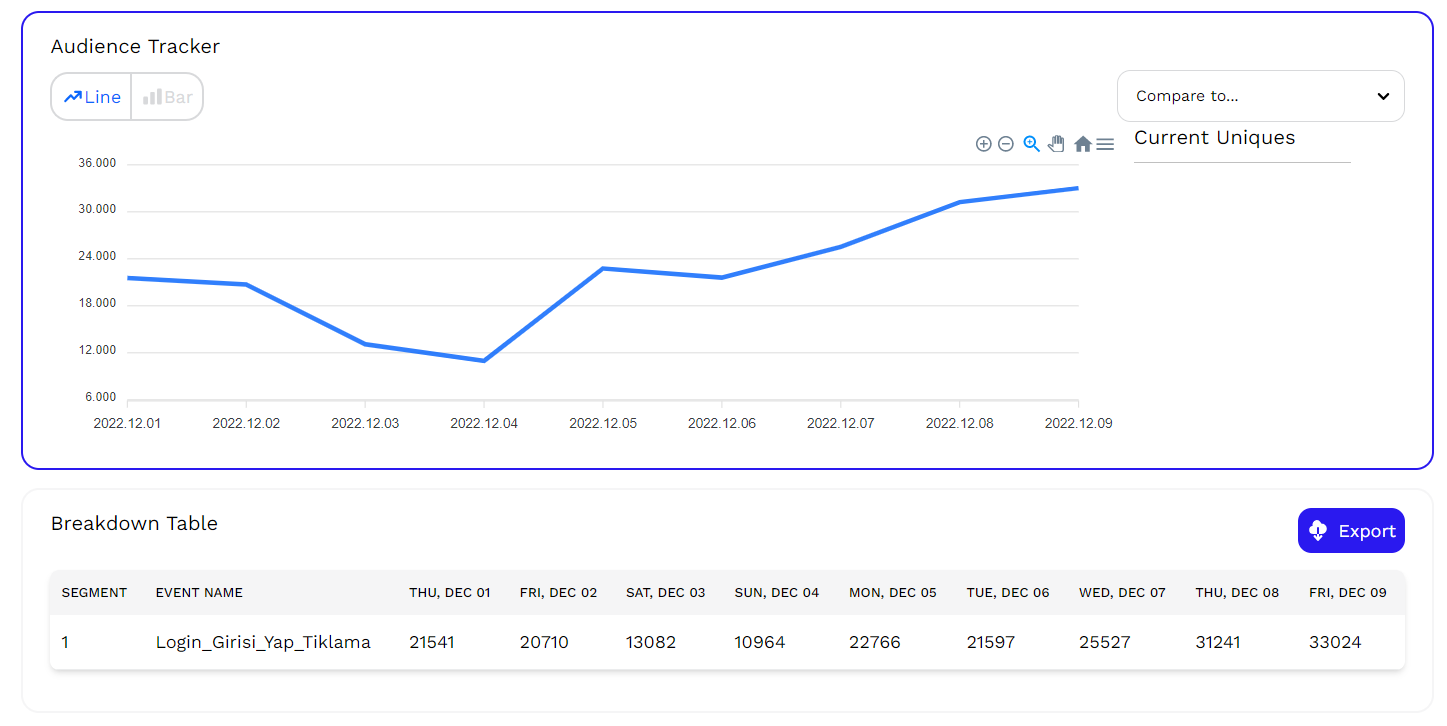
You can add one or more user filters for your report with the “_Add User Filter” _ button. If you add more than one user filter, the report is generated for the intersection group of these filters.