Workspaces
- You can manage your work over different workspace.
- For each workspace, you can filter your data and experiment models within workspace.
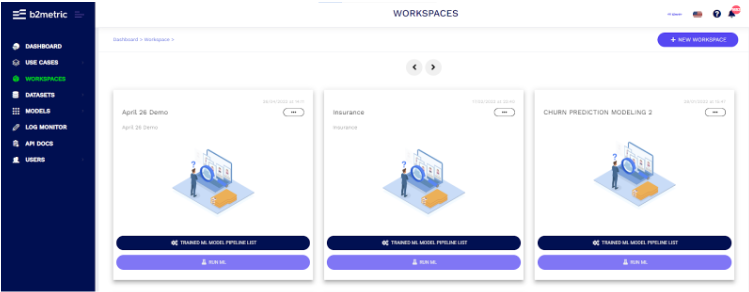
Your workspaces are displayed on the Workspaces screen, experiment is created with the run ML pipeline button, and the data you want is loaded with explore datasets. A demo workspace and demo data set are defined for each registered user. You can also create a new workspace with the new workspace button at the top right.