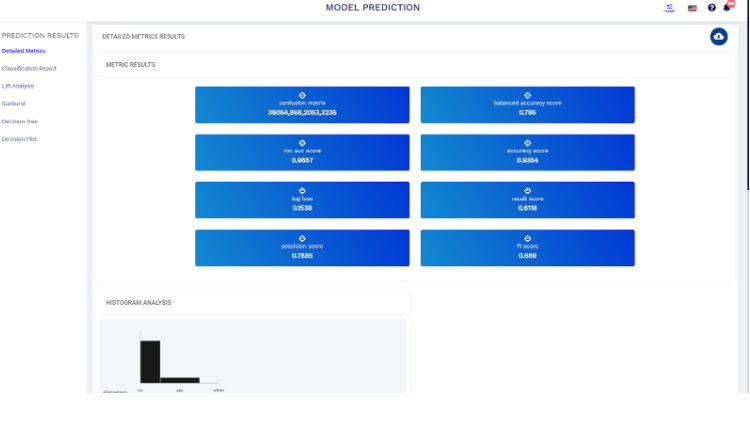Prediction
- In the B2Metric ML Studio prediction module, you can upload test data that models didn’t see before, and test your models.
- You can predict each model that you run.
- You can export prediction results as .csv
Test ML Model
You should click “TEST ML MODEL” button for predict model
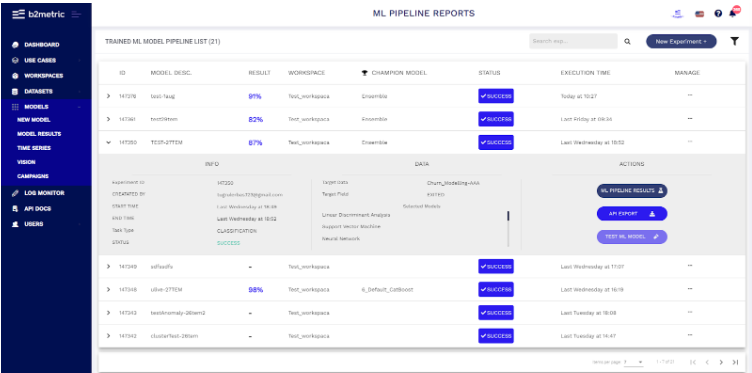
Pick testing algorithm
Select the algorithms you want to predict your dataset.
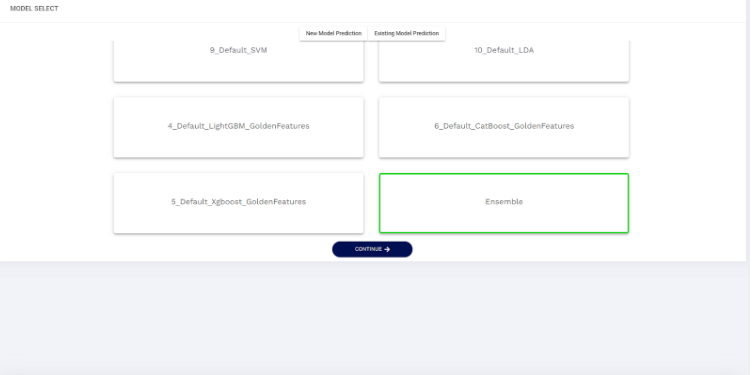
Upload data
Pick “File System” for to upload your dataset you want to predict or if you are going to select the dataset from a database, you can enter the database information by clicking on "Database connection" and transfer your data.
Start prediction
After your upload data, For starting prediction to Click “Start Prediction”. When the prediction is finished, you will be directed to the model result screen. From there you can see your results by clicking the “TEST ML MODEL” button again.
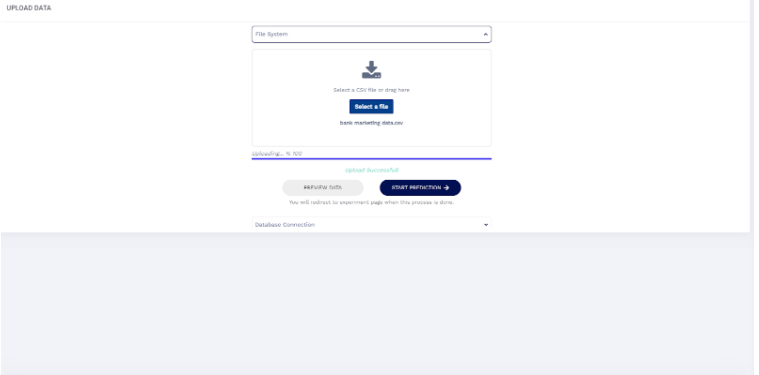
Show prediction results
Click on “Existing Model Prediction” button to see the prediction you have already created. And pick created prediction and click continue button for to see result
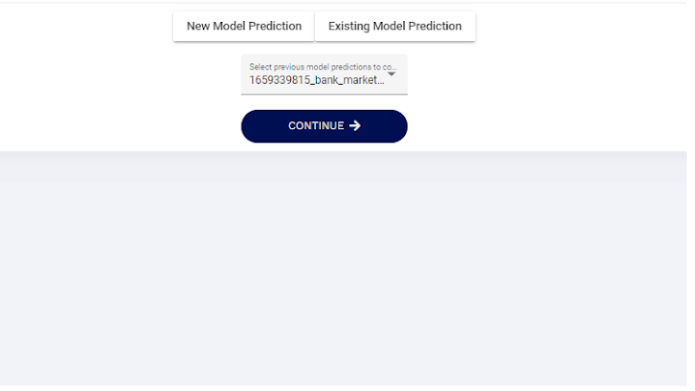
Show prediction results
You can download your prediction results as a .CSV file by clicking the button marked in red.